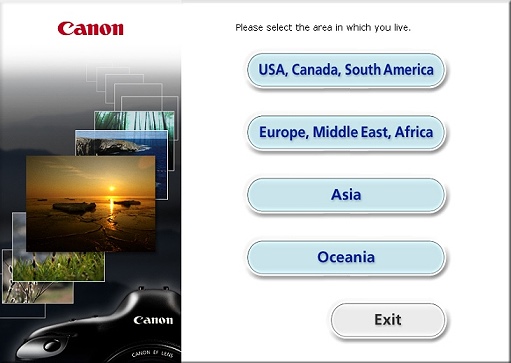
Canon Digital Photo Professional 3.5.1.0 Updater 發表!
這款軟體是處理 Canon 數位單眼相機圖片的專業工具,它具有高速處理與編輯影像的強大功能,
是 Canon 為了滿足主要拍攝RAW格式圖片的專業攝影師和高級攝影發燒友而開發的專業軟體。
用 RAW 格式拍攝,是專業攝影師獲得最佳影像的必經之路。
這是因為 RAW 格式的影像包含了未經壓縮與處理的原始像素資訊,它擁有更大的調色空間,
可以獲得更大的輸出解析度與更精細的畫質。
經過 RAW 格式轉換軟體的處理,可對反差、曝光、色溫、色彩、銳化、降噪等進行調整。
自 2.0.3.7 版後加入了 Picture Style 強大的功能,
其中可針對人像、風景、中性、黑白等等的風格做出自動化的調整曲線。
讓每張照片都可以作出更多樣式的變化,也使得數位暗房的技巧更加的簡單上手。
在 3.0.0.3 版時特別將雜訊抑制控制設定獨立至調整工具箱中,
更靈活的控制每張數位影像的亮域雜訊及色差雜訊抑制
在 3.2.0.4 版提供鏡頭特性修正、邊緣失光修正、變形修正、色差補正、色彩補正…等強大功能!
自 3.3.1.1 版中新增珍藏集的照片蒐藏功能,讓您掌握住精選影像,此外也加入了針對未來機身讀取
IPTC(International Press Telecommunications Council)國際出版電訊委員會的影像資訊!
自 3.5.0.0 開始新增自動亮度調整的功能(不幸的是‥‥僅提供給 50D 及以後的新機種)
此外雜訊抑制的層級由 10 段增加至 20 段調整範圍
1. Changes for Digital Photo Professional 3.5.1
1-1. Supports the EOS 5D Mark II.
1-2. Supports luminance noise reduction for sRAW images taken with the EOS 5D Mark II and EOS 50D
1-3. Now displays movie icons for movie files (.MOV) on the thumbnail list screen.
1-4. Added one lens that is supported by the lens aberration correction function
Supports the EF 24mm f/1.4L II USM
1-5. Fixes malfunctions
Fixes a malfunction where the setting of Toning effect (Sepia/Blue/Purple/Green) in the Picture Style setting Monochrome cannot be reflected or changed if Highlight tone priority under the C.Fn II-5 is set to 1: Enable when shooting RAW images with the EOS Kiss X2/EOS DIGITAL REBEL XSi/EOS DIGITAL 450D cameras.
2. Changes for Digital Photo Professional 3.5
2-1. Now supports the EOS 50D and PowerShot G10.
Lens aberration correction and automatic dust removal cannot be performed on images that were taken with the PowerShot G10.
2-2. Equipped with Auto Lighting Optimizer (supported by the EOS 50D and later EOS cameras)
When shooting results are dark or in low contrast, brightness and contrast can be compensated automatically.
It is possible to adjust them with the NR/LENS/ALO tabs on the tool palette.
2-3. The adjustment range of the noise reduction function has been expanded from the conventional 11 levels to 21 levels.
The adjustment range of the noise reduction function has been expanded to 21 levels for both RAW and TIFF/JPEG images. In addition, effects gained at levels 0-10 are the same as those for version 3.4.
2-4. Added Apply camera settings to Default noise reduction level setting.
You can make the setting with Default noise reduction level setting from the Tool Palette tab.
2-5. Displays the AF point that was selected during shooting
It can be set by selecting AF point from the View menu in the quick check window, edit window, and edit image window.
2-6. Added 25 lens supported by the lens aberration correction function
Please check the supported lens in the Help file or in the instruction manual.
2-7. Shooting information for image files that were converted and saved can now be retained.
由衷感謝 antonhsu 還有 Bidoll 網友所提供的資訊 ![]()
下載 Canon Digital Photo Professional 3.5.1.0 Updater 英文版 (62MB)
若你是第一次安裝 Canon DPP 那就不能忘記下面網址的教學!
因為,這個教學可以讓你直接安裝更新版,不用找出原始的 Canon DPP 安裝光碟一步一步進行更新!
此外,英文版的 DPP 不適合你嗎? 還在尋找中文化嗎?
2008/11/18 已經將 Canon DPP 繁體中文化更新支援 3.5.1.0 版啦~
在哪裡下載呢?
來這裡下載 Canon DPP 3.5.?.0 繁體中文化吧!
祝各位使用愉快~ 謝謝各位 ![]()
相關文章︰



大大~這兩天DPP 3.52出來了ㄟ~不曉得大大是否還有時間~可以再給他中文化~感恩
剛剛安裝好~想說使用大大的3.5.0的中文化試看看~結果~ :cwy:
中文化不認得3.5.2版~不給裝~還望大大出手解救阿
對了~恭喜大大入手新機器阿(小弟也剛入手~2手40D)
已經更新囉!!
請至 http://www.mike.idv.tw/2009/01/08/445
或重新下載連結… :happy:
Canon DPP 3.6.0.0 繁體中文化
為什麼沒辦法 download??? 待回覆, 謝謝!!
MIKE大大
我想請問一下
在perference 裡面
jpeg image quality
裡面 display thumbnail和 remove block noise
這兩個你有勾嗎? 謝謝